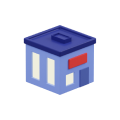Troubleshooting Queue Software Problems

6 Oct 2025
Introduction
Queue software helps businesses manage how customers move through a location. Whether it’s at a service center, retail store, or government office, the right setup helps avoid long lines and confusion. People can check in, wait comfortably, and get served in an order that makes sense. But like any tech tool, queue software can hit a few snags.
From slow screen loads to system crashes, performance issues can derail an otherwise smooth process. These problems create delays for customers, frustration for staff, and a loss of trust all around. If the software doesn’t respond when it should or can’t handle a large number of users during busy times, the impact adds up fast. That’s why it’s so important to understand both what’s going wrong and how to fix it quickly.
Identifying Common Performance Issues
Even the best systems can run into speed bumps. The key is knowing what to watch for early so you can act before it affects your workflow or your customers’ experience. Performance issues usually don’t show up all at once. They trickle in, starting with a few delays here and there until the problems become too big to ignore.
Some of the most frequent issues include:
- Slow response time: The system may take longer than normal to load screens, register check-ins, or update queue positions. Customers notice these delays right away.
- Random crashes or downtime: When the entire system freezes or shuts down unexpectedly, it disrupts every part of the service flow.
- Lag during peak hours: A sudden rush of customers can overwhelm software that isn’t built or configured to scale with demand.
- Integration glitches: If the queue software needs to connect to other programs (like CRM or scheduling tools) and the sync fails, it can cause delays and errors.
Take the case of a shopping mall that added new kiosks connected to its queue platform. On the first weekend, the system ran fine in the morning, but as more people checked in, loading slowed to a crawl. Within an hour, staff had to redirect customers to manual tickets while the software rebooted. What started as a mild delay turned into a full breakdown, all because the system couldn’t keep up.
Performance issues like this don’t just come from traffic overload. They often point to deeper causes like hardware limitations or outdated setup choices, which we’ll look at next.
Causes of Performance Issues
When queue software acts up, it’s often reacting to something else behind the scenes. These slowdowns and malfunctions aren’t random. They come from specific problems that can be fixed once you know where to look.
Here are a few of the most common causes:
1. Insufficient hardware
If the system is running on underpowered servers or workstations, it’s going to lag, especially during high-traffic times. Modern queue platforms need enough processing power and memory to stay responsive.
2. Outdated software versions
Skipping updates may feel harmless at first, but over time, important patches and improvements get missed. These delays open the door for bugs and performance dips.
3. Poor network connection
A shaky internet connection can make cloud-based software unusable. Everything from a weak Wi-Fi signal to overloaded networks can slow performance or disconnect the system entirely.
4. Configuration errors
Software might be set up incorrectly, either because of user error or a rushed installation. For example, if display settings or routing logic aren’t aligned with how your team actually works, the system ends up getting in the way instead of helping.
Troubles don’t always come from just one source. Sometimes it’s a mix of two or three small issues snowballing into a bigger one. That’s why it helps to run through a list of checks when performance feels off. Starting with the basics like keeping hardware upgraded and software updated can go a long way in stopping future headaches. Next, we’ll go through how to troubleshoot these problems if they do show up.
Troubleshooting Steps That Actually Help
Once performance issues show up, the next step is figuring out how to stop the bleeding. You don’t always need to overhaul your entire system. Small checks and updates can fix a lot under the hood. The key is moving through a few specific areas in a methodical way before calling in outside support.
Start here:
1. Check the hardware
See if the equipment running your software can handle the flow. If it’s an older device, a simple upgrade in RAM or processor power can speed things up right away.
2. Update the software
Always run the most current version of the queue platform. Software updates include fixes for bugs that might be dragging down performance and improve how the system handles traffic.
3. Test connectivity
Confirm your internet connection is stable and strong, especially if your system runs from the cloud. Catching a network drop on time can save you from longer outages later.
4. Review configurations
Look at how the software is set up, from queue logic to display settings. Something as minor as an incorrect timeout setting or printer error code can block things across the board.
It’s a good idea to document any changes you make along the way, especially if multiple people manage the system. If a fix doesn’t instantly solve the issue, at least you’ll have a record of what’s been done. In one government office, for example, performance stumbled every Monday around 10 AM. It turned out an auto-backup was running during their busiest hour. Once that timing was adjusted, the slowdown stopped completely. Troubleshooting is about asking the right questions and narrowing in on what’s creating friction.
Prevent Performance Problems Before They Start
It’s easier to prevent issues than to recover from them once the damage is done. Putting together a simple plan helps your queue software stay stable and ready no matter how busy things get. Here are a few habits worth rolling into your regular schedule:
- Run regular updates to both hardware and software
- Monitor performance with reports or user feedback logs
- Train front desk or operations staff on what early warning signs look like
- Reset and test your network weekly, especially if you rely on cloud tools
Investing a bit of time to check these boxes goes a long way. Many times, issues pop up because the system gets set up and then forgotten. By building in seasonal reviews or even just monthly checks, your software can keep performing the way you expect. No one wants to find out there’s a problem during their busiest hour.
Queue tools aren’t fire-and-forget. Like any tool tied to daily operations, they benefit from a little attention. When you stay ahead of possible slowdowns, you keep service smooth and customer pressure down.
How to Help Your Queue System Work Its Best
When it comes to queue software, waiting for problems to appear rarely works out well. Delays, crashes, and lags can quickly hurt your service reputation. Customers lose patience, staff get overwhelmed, and backup solutions like manual ticketing become messy fast. If the goal is to provide a clean and simple experience, then your system needs to perform exactly when you’re counting on it to.
By catching early signs and taking time to run basic checks, you make sure things keep working. From keeping systems up to date to checking network strength, these small steps give you more control. It turns a reactive process into a strategy for long-term reliability.
The best performance usually comes from systems that are looked after regularly. It’s much easier to prevent issues than scramble to resolve them under pressure. That kind of consistency lets your team focus on serving people, not fixing tech that should’ve been working all along.
Explore how Skiplino can enhance your management processes to ensure your queue software is ready to handle any challenge efficiently. To learn more about creating a seamless customer experience, our queue software supports smoother service flow and better team coordination. Let us help you keep things running smoothly and your customers happy.
Latest



Similar Reads
![Free vs. Paid Visitor Management Software [A Guide] Free vs. Paid Visitor Management Software [A Guide]](https://5012494.fs1.hubspotusercontent-na1.net/hub/5012494/hubfs/free-vs-paid-visitor-management-software.jpg)

All Rights Reserved @2025 Skiplino Technologies WLL.