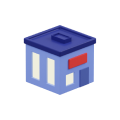Solve Queue Management Issues with Skiplino

23 Oct 2025
Introduction
Queue management systems make a big difference when it comes to how smoothly things run in places like banks, clinics, government offices, and stores. No one wants to stand around wasting time or trying to figure out where they’re supposed to be next. That’s where a solid setup helps, letting people move through each step with less stress and frustration. But even well-designed systems can hit a few bumps.
When technical issues pop up, they throw everything off. A screen that stops working or a hiccup in the network can disrupt the entire flow. Staff members get overwhelmed, customers grow impatient, and overall operations slow down. These problems aren’t always complicated, but they do need quick and effective fixes. The good news is many of them can be spotted early or even avoided with the right approach.
Common Technical Issues In Queue Management Systems
It doesn’t take much for a queue to collapse when the system behind it fails. Sometimes the problems are small, like a glitch in the software. Other times, it’s a little more serious. Here are a few common technical issues that tend to sneak up on businesses and cause disruption:
- Network or connectivity issues: When internet access drops or becomes unstable, the entire system can stop responding. Kiosks may freeze, check-ins may not register, and real-time updates may lag or disappear completely. That leads to long lines, frustrated customers, and time wasted trying to reset devices or reconnect.
- Software bugs and crashes: These can happen when the system isn’t updated properly or when features conflict with newer devices or platforms. Something simple like a button not working on the user’s end can slow down the flow or confuse people checking in.
- Hardware malfunctions: This could mean a touch screen that stops responding, a printer that doesn’t print queue tickets, or even just a tablet running low on battery. When hardware fails, staff are often pulled away from their usual tasks to troubleshoot or manage things manually.
Here’s a quick example: Imagine a clinic on a Monday morning. The waiting room fills up fast, but the queue ticket machine suddenly stops printing. Patients start asking staff members for help, and within minutes, the front desk gets overwhelmed trying to sort out who came in first. This type of delay stresses both customers and employees and kills efficiency during peak hours.
These types of issues can affect more than just customer satisfaction. They impact operations, stretch out service times, and distract staff who should be focused on helping people. That’s why it makes sense to get ahead of these problems before they become too big to manage.
Preventive Measures To Avoid Technical Issues
Solving tech problems is important, but preventing them in the first place is even better. The smoother your queue system runs, the less chance there is of causing delays. Preventive steps keep hardware and software working as expected, and they help reduce stress for your team.
Here are a few practical things businesses can do:
1. Schedule regular software updates
All digital systems work best when they stay current. Updates don’t just bring new features, they often fix bugs that cause crashes or slowdowns. Setting up automatic updates can help ensure your system stays stable and secure.
2. Use strong network connections
A weak or unstable internet connection leads to broken check-ins and missing queue data. Investing in reliable routers and network monitoring tools keeps the system online and responsive. Having a backup internet connection also helps in case one goes down.
3. Check hardware regularly
Printers, tablets, kiosks, and display screens should get tested every week, not just when something breaks. Even something as small as a dirty touchscreen or a low battery can cause problems during busy hours. Keeping spare devices charged and ready makes a big difference.
By following these steps, businesses avoid the scramble that comes from trying to fix problems on the fly. Instead of reacting to problems, the team is prepared and one step ahead. Regular maintenance keeps the entire operation calmer and more predictable, which helps everyone involved.
Troubleshooting Techniques For Quick Resolutions
Even with regular maintenance, there’s always a chance something unexpected could happen. Acting quickly makes all the difference. When systems slow down or stop working, knowing what to check first speeds up recovery and helps avoid long disruptions.
Start with the basics. For connectivity issues, check the cables, Wi-Fi settings, or router status. If nothing shows up clearly wrong, restart the device or reconnect it to the network. If you’re using multiple access points, switching to a backup line can help while the main one gets checked.
When dealing with software glitches, watch out for freezing, lagging, or menus not responding. These may point to recent changes or updates that didn’t install properly. Try resetting the affected device or clearing temporary storage. If that doesn’t fix it, a quick reinstall often resolves the problem.
Hardware mishaps need a hands-on approach. Follow this checklist for common equipment checks:
- Make sure all cables are plugged in and undamaged
- Restart the device and allow time for a proper reboot
- Double-check printers for paper jams or low ink
- Clean screens and sensors, especially on kiosks and check-in tablets
- Swap out power chargers or batteries if devices aren’t turning on
It helps to keep replacement parts or backup gear nearby for high-traffic times. A spare tablet or printer saves a lot more time than waiting for new equipment to be delivered. And for offices or front desks, it’s smart to set up a short guidebook so staff know what steps to take when issues show up. Teams that know what to look for cut downtime and stress.
Choosing A Reliable Queue Management System Provider
Once you’ve dealt with enough technical issues, it becomes clear that long-term stability starts with making the right choice at the start. Not all providers offer the same level of support or flexibility, so it’s worth taking time to find a system that fits your business’s size and pace.
Here are some features worth checking for:
- Easy-to-use interface for both your staff and customers
- System performance across different devices like phones, tablets, and computers
- Cloud-based solutions with reliable data backups
More than just features, the support behind the system really matters. You want a team that answers when you call and that can assist during unexpected situations. Look for providers offering live support or ticketing with fast turnaround times. The last thing you need is to be stuck waiting for someone to respond while your queue piles up.
Lastly, think about how the system will match your future growth. If the provider offers flexible packages or add-on services, your system can grow with your business instead of needing a full replacement. Whether you’re adding more service counters or introducing remote bookings, scalability keeps things running without major overhauls.
Stay Ahead With Proactive Queue Management Solutions
Technical issues are frustrating, but they don’t have to define the experience. The more awareness your team has about common problems and quick fixes, the quicker service can bounce back when something slips. Combined with regular checks and a thoughtful setup, that backup plan can turn hours of recovery time into just a few quick steps.
Running a smooth operation means staying alert, keeping tools updated, and acting fast when trouble starts brewing. Trouble-free queue systems don’t just happen. They’re built step by step with smart choices and strong support. That groundwork transforms your queue from a stress point into a steady part of the customer journey.
To keep your team focused and your customers moving without delays, consider using a smart queue management system that helps you stay ahead of technical glitches. With Skiplino, you get dependable tools and dedicated support to keep your service running smoothly from open to close.
Latest



Similar Reads


All Rights Reserved @2025 Skiplino Technologies WLL.