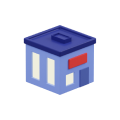Set Up Effective Appointment Reminders with Skiplino

25 Aug 2025
Introduction
Forgetful patients. Can’t-miss appointments. Front desk follow-ups. These are just a few pieces of the puzzle when running a smooth medical office. Appointment reminders are one of the easiest ways to help bring it all together. Instead of constantly calling patients to confirm—or worse, dealing with empty time slots—text reminders step in as a quick and reliable tool to keep the schedule moving and patients on track.
Text reminders don’t just help clinics. They help people. A short ping to the phone can mean the difference between showing up on time or forgetting altogether. But just sending a message isn’t enough. If it’s too wordy, hard to understand, or sent at the wrong time, it’s easy for patients to ignore. Getting it right means thinking through when to send it, what to say, and how to make sure it feels useful, not bothersome.
Understanding Your Audience
To get patients to read and follow through on appointment reminders, it starts with knowing who you’re talking to. Different people have different texting habits. A message that works for a college student might miss the mark with a retired couple. The way a message is written, the time it’s sent, and how it feels to the reader all play huge roles in whether it gets read or ignored.
Here are a few things to keep in mind:
- Use language that makes sense for your patients. Keep it simple and polite. Skip the slang unless you’re absolutely sure it’s a good fit.
- Think about when patients check their phones. Morning, lunchtime, or after work are key windows. A reminder sent late at night might get missed.
- Don’t leave out important info. If there are prep instructions, make sure they’re explained clearly in one or two short sentences.
Timing matters too. Messages sent early in the week, like on Mondays or Tuesdays, help people plan ahead. Try not to send messages late on Fridays, especially if your office is closed on weekends and can’t respond to patient questions.
Tone matters just as much. A friendly, straightforward message will always do better than something cold or robotic. For example, “Reminder: Appt. on Tue 9am. Reply Yes to confirm” usually works better than “DO NOT FAIL TO ATTEND YOUR 9AM APPOINTMENT.”
You can also change up your messages based on who you’re trying to reach. Young adults may favor text-only updates with easy-to-click responses. Older patients sometimes prefer a follow-up call, at least for first-time visits or major procedures.
Learning a bit about your patients’ habits can help your appointment reminder app land precisely where it should: read and followed.
Crafting Text Messages That Get Opened
Once you know more about your patients, it’s time to make sure the message itself leads to real action. A strong reminder should be simple, relevant, and not feel like spam. Every word counts.
Key components every reminder should have:
- Appointment details – Include date, time, and provider or location.
- Confirmation option – Make sure it’s easy for patients to respond.
- Special instructions – Should patients bring paperwork or arrive early?
Here’s a clean, effective example:
“Hi [Patient Name], you have an appointment with Dr. Carter on Tuesday, Aug 19 at 10:30 AM. Reply YES to confirm or CALL to reschedule. Please arrive 10 mins early.”
Why this works:
- It addresses the patient by name, which makes it feel more personal.
- It clarifies who the appointment is with.
- The call to action is clear: reply or call.
- Arrival time is mentioned upfront.
Skip the confusing abbreviations. Avoid emoji. These may seem fun, but they often make the message less clear, especially for older patients. If you need to share more info, consider a follow-up message or call, rather than overcrowding one text.
Adding personal touches helps too. Use each patient’s name and customize based on visit type. A reminder for a routine check-up might be simple, while pre-surgery instructions may need their own message.
These little changes take messages from being ignored to being useful. Now let’s take a look at getting your appointment reminder system set up properly.
Setting Up Your Appointment Reminder App
Once you’ve nailed the message, it’s time to connect the reminder app to your workflow. A good message means nothing if it’s never delivered or sent at the wrong time. You’ll want a system that plays nicely with your existing tools.
Steps to get started:
- Check your patient contact list. Up-to-date info means fewer delivery errors.
- Sync your calendar. Most cloud-based systems let you do this pretty quickly.
- Choose your timing rules. Decide if you want reminders sent 24 hours ahead, 3 days ahead, or on a custom schedule.
Look for an app that lets you set different rules for different appointments. A 15-minute follow-up might get a quick reminder the day before. But a first-time visit could use a couple of reminders spaced out over time.
Before launching for all patients, run some tests. Use staff numbers and emails to act like a patient, then walk through different appointments: book, cancel, reschedule. Make sure the message times make sense and show up correctly on various devices.
Fix any issues before your team starts relying on it full-time. Getting things right from launch prevents headaches and saves time on the back-end.
Once the reminder app is live and working well, front-desk staff will thank you. Handwritten notes and daily confirmation calls take up time. An automated system gives that time back.
Monitoring and Adjusting Your Strategy
Your reminder system shouldn’t be a one-and-done setup. It needs regular check-ins to make sure it’s still working the way you want.
Check how patients are responding:
- Are appointment confirmations coming in?
- Are people still missing appointments?
- Do patients mention when reminders are unclear or badly timed?
Many systems offer easy tracking or reports. If your Thursday reminders aren’t getting noticed, maybe the time needs to shift. If people keep calling with the same questions, your messages may be missing info.
Quarterly check-ins with your staff can be useful too. The front desk hears what patients really think—use their feedback. Maybe teens like short links, or working parents prefer early morning texts so they can plan their day.
You can even ask patients now and then. Add a quick line to a message like, “Was this reminder helpful? Reply FEEDBACK.” Over time, you’ll gather some valuable ideas.
Keeping reminders useful means they don’t get ignored or tuned out over time. Small changes can make a big difference.
Helping Patients Stay on Track with Skiplino
Helping patients show up prepared shouldn’t take your team hours of follow-up calls. With the right appointment reminder app in place, reminders can go out quietly and effectively in the background.
At Skiplino, we offer tools designed to make this easier for medical offices. Our system connects with your bookings, lets you fine-tune when messages go out, and gives you control over how they’re written.
This means fewer no-shows, more time for staff to focus on patients, and a smoother experience for everyone walking through your door. Need different reminder styles for different patients? No problem. Want it to work with your existing software? We’ve got you covered.
Stay focused on care. Let us handle the follow-ups. Skiplino is here to support the kind of communication your patients actually appreciate.
If you’re looking for a simple way to cut down on no-shows and keep your schedule running smoothly, using an appointment reminder app can make a big difference. Skiplino offers an easy-to-integrate solution that helps your office stay organized while giving patients the gentle nudge they need to show up on time. Let smart reminders take the pressure off your front desk and create a better experience for everyone.
Latest



Similar Reads

![Free Scheduling App vs. Paid Scheduling App [Comparative Guide] Free Scheduling App vs. Paid Scheduling App [Comparative Guide]](https://5012494.fs1.hubspotusercontent-na1.net/hub/5012494/hubfs/free-vs-paid-visitor-management-software.jpg)
All Rights Reserved @2026 Skiplino Technologies WLL.