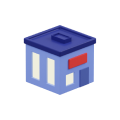Scheduling Definition – Traditional vs Digital Appointment Scheduling
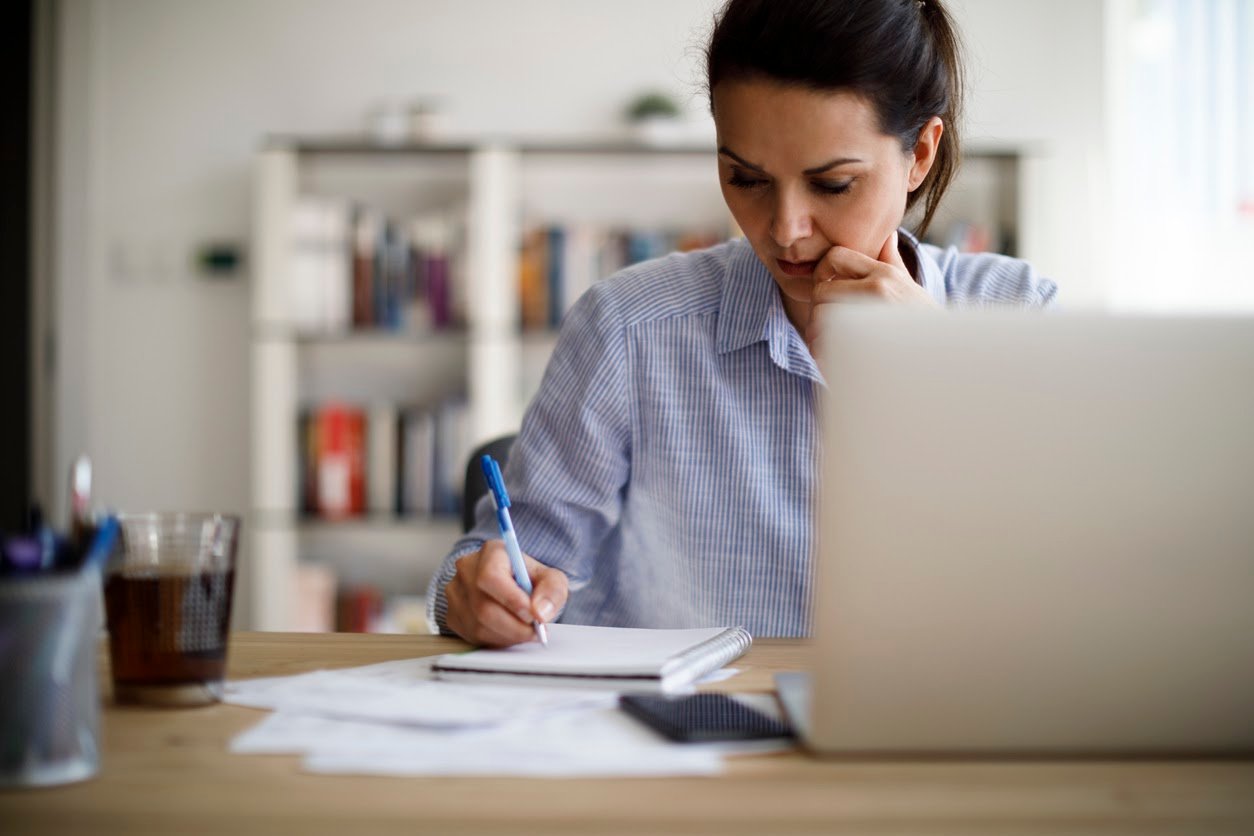
6 Feb 2023
Scheduling is a part of everyone’s life. Whole disciplines exist around time management in the personal and professional world.
You don’t have to be a scheduling guru to be all too familiar with the plight of trying to plan around availability on a coworker’s online calendar, or just coordinating when to pick up a friend or kid on your way.
What you may not know as well is where our modern ideas of scheduling came from.
What gave scheduling definition in the first place? How did our current conception of scheduling in business emerge? What are the best methods of appointment scheduling available right now?
In this article, you’ll find the answer to all those questions. But first, a history lesson.
The History of Scheduling
Scheduling meaning has changed quite a lot over the course of its history, mostly in association with evolutions in workdays.
The first appearance of shift work happened in medieval times when watchmen and guards were assigned to day or night shifts. Although rudimentary, this was an early form of scheduling measured by the hours of the day. In earlier times, people were most likely paid by the day.
Lighting and clock technology transformed the way people labored. Now shifts could continue into the darkest nights, and be measured specifically in hours rather than general times of the day.
Industrialization in the 1800s led to another significant change in the workday. Factory workers worked in 12-hour shifts over the course of either day or night for nearly a fortnight, only receiving one day off every two weeks. It wasn’t until labor unions spoke out against these conditions, citing a high risk of accidents due to sheer fatigue, that the hours were reduced.
The modern 9-5 workday was popularized by Henry Ford in 1926 and became standardized by the Fair Labor Standard Acts in 1938 to prevent factory workers from being exploited.
Given that the average workday is around eight hours, usually between 9 am to 5 pm, appointments and meetings tend to fall within that time frame as well. That’s how modern scheduling started. Customer-facing roles generally operate within a given time frame of hours wherein they respond to customer queries.
Here’s a brief overview of the trends that led to more modern forms of scheduling and tracking time, laid out in rough chronological order.
- Word of mouth scheduling. Supervisors or officials order workers to stay on shift for a certain number of hours.
- Punch clock time tracking. Invented in 1888 by Willard Legrand Bundy, punch clocks serve to record hours worked during a day. Employees punch in at the beginning of their shift and punch out at the end.
- Active supervision. During factory work, managers were hired specifically to supervise workers and make sure they were actively working.
- Spreadsheet scheduling. Tracking hours worked via a spreadsheet
- Phone scheduling. Planning out a day or booking an appointment over the phone. Managers may choose to check in on the phone too, but phone scheduling is more common in appointment booking.
- Online scheduling. Tracking time and booking appointments through online booking. More on this later.
The technology of scheduling, whether it’s for internal or external purposes, has come a long way. Now let’s take a look at how scheduling is defined, and what it means for us.
Scheduling Definition: Explaining Scheduling Meaning

According to the Cambridge Dictionary,
scheduling meaning is defined as “the job or activity of planning the times at which particular tasks will be done or events will happen”.
In your personal life, that might mean planning out what you’re going to do on a calendar. For example, working out at 9 am, running an errand at the store at 2 pm, and remembering to pick up milk from the grocery store at 6 pm. Instead of simply relying on a to-do list, you’re assigning times to tasks to structure your day.
Professional scheduling works quite similarly to this, except with a more interactive component. Booking appointments with your colleagues or clients means your events need to square up not just on your calendar, but on their calendars too. This need to match availability is one of the biggest challenges for scheduling in the workplace.
Why Do We Schedule? How Psychology Gives Scheduling Meaning
The contemporary world is far more flexible than the past. Most work is no longer constrained by geographical location, often operating from a virtual branch or just completely remote. Some people have even chosen to work flexible gigs, expanding the scheduling definition to the point the factory workers from the past wouldn’t have been able to imagine. So why do we persist in scheduling?
Structuring your schedule according to workload is actually backed up by science. Spending as little as 10-12 minutes planning out your workday can save you up to two hours by the end of the day. Human brains function better when taking on tasks in blocks of time, rather than losing the structure of their day to random unpredictable objectives.
This is why the concept of a continuous workday emerged in the first place. It’s far more efficient to maintain your momentum when you’re already working, compared to starting and stopping with no planning.
Of course, this is fairly intuitive. Imagine being interrupted by impromptu meetings every hour of your workday. You’d be irritated and probably end up getting far less work done.
The importance of a structured workday only lends the act of scheduling even more importance. When managed poorly, you can spend hours each day just coordinating meetings. Finding the right method to schedule your meetings can save you hours in productivity.
With that in mind, let’s take a look at the types of scheduling that exist, and the scheduling definition for each.
Types of Scheduling and Schedule Meaning
After discussing scheduling of the past, it’s time to focus on current forms of scheduling. Here are the most popular forms of scheduling and how effective they are.
- In-Person
- Over the Phone
- Digital
1. In-Person Scheduling
Generally speaking, in-person scheduling is queueing. Your client shows up at your physical location and waits. Here are a few common elements of in-person scheduling:
- Ticketing: A ticketing system is when customers are given a number to designate their spot in the line. This can be done on paper or through electronic displays.
- Display screens: Screens showing the queueing number or which window your customer should go to.
- Physical queueing: The classic physical line, where one person stands after another waiting for their turn to be served.
- Signage: Physical signs might be positioned in the location to direct clients to know where to stand.
Queueing is the most classic form of scheduling for clients. At the same time, it’s not well-suited for business-to-business usage or efficient for larger-scale scheduling. Companies with smaller physical locations will likely have trouble with queue lines as well.
2. Over the Phone Scheduling Definition

Booking an appointment over the phone is an extremely common form of scheduling in businesses such as hospitals, beauty salons, and more.
How does it work? Your customer dials into your company phone number and a customer service representative on your end picks up to help them schedule an appointment. This generally requires the following setup:
- Phone line set up. A designated phone line is, of course, a must-have for any phone booking to occur. This may lead to space problems in your business since each customer service rep will most likely require their own phone.
- Customer service representative: One of the noteworthy aspects of phone scheduling is its manual nature. Your customer service rep will have to stay on the phone for the whole duration they are scheduling an appointment, with little bandwidth for other customer service tasks.
- Separate calendar or notes. You’ll need a well-established calendar system for scheduling patients to book their appointments over the phone, plus a note-taking system to document the information they’re telling you.
- Documentation and/or manual follow-up. Entering your client information into your system isn’t the end of scheduling an appointment for them. If you want to reduce no-shows, you should also be following up manually by sending them reminder emails or text messages.
Phone booking is good for its immediacy, but also convenience compared to in-person queueing. Getting a customer service rep on the phone is far easier than having to queue up on-site, only to discover you don’t have the right documentation for your appointment.
However, it does have drawbacks. Even with a note-taking system to jot down customer information, you’ll still likely have trouble retaining that information for reference during future appointments. Inputting customer details will have to happen separately from your phone call, creating more work for the customer service agent.
3. Digital Scheduling
Compared to the other two forms of appointment booking, digital scheduling is far newer on the market. An online scheduling system is a digital (web-based or cloud-based) application where your customers can book appointments directly through a simple interface display of your company’s availability.
On your end, digital scheduling is easy as can be. All you need to do is set up the software then sit back as your automated system takes care of scheduling without the need for interference from your customer service reps, who can turn their attention to more pressing customer service requests.
For your customers, it’s easier. They don’t have to visit your location or pick up the phone to make a call. All they need to do is select their availability on your calendar and they’ll receive reminders about their upcoming appointment.
Businesses waste 4.8 hours each week just on scheduling meetings. If you can save that time, why not?
How do the three scheduling options compare to each other? Check out this chart:
| Speed | Setup | Documentation | Physical Space | |
| In-Person Scheduling | 1-5 hours | High Effort (signage, display screens, waiting area, etc.) | Manual | High Demand |
| Over the Phone Scheduling | 10-30 minutes | Medium Effort (phones, personnel, etc.) | Manual | Low Demand |
| Digital Scheduling | 1-10 minutes | Low Effort (software setup) | Automatic | Low Demand |
As you can see, there’s a lot to be said about the capabilities of online scheduling.
Why You Should Let Customers Schedule Their Own Appointments

You may be wondering: isn’t it more work for your customers to schedule their own appointments?
Actually, the opposite is true. Self-scheduling frees up more calendar time on your customer’s end too. Here are three reasons self-scheduling is better than booking through the phone or via physical queueing:
- 24/7 availability. When customers schedule their own appointments, they no longer have to be limited to your hours of operation. They’ll be able to book appointments straight from their device anytime, anywhere.
- Telephone anxiety. Yes, it’s a thing. It’s called telephone phobia. In the U.K alone 40% of baby boomers and 70% of millennials experience anxiety when the phone rings. Removing the phone call from the booking equation will put many of your customers at ease.
- Flexibility. Booking online offers your customer flexibility. If they’re prepared to purchase directly, they can do so directly through a payment processor linked to your website. If they just want a consultation, they can submit information through a linked form.
These are just a fraction of the reasons why you should be prioritizing self-scheduling overbooking on your client’s behalf. Now let’s take a look at how traditional scheduling methods compare against virtual scheduling as a whole.
Traditional Scheduling Methods vs. Virtual Scheduling
Thinking about it from a surface-level standpoint, traditional scheduling methods may seem less of a hassle to wrangle. You may not want to deal with the headache of figuring out yet another new technology.
Ultimately, however, the scheduling meaning you’ve grown accustomed to has shifted. 70% of clients would choose to book online if they had the option, compared to 20% who would rather book by phone.
Still not convinced? Here’s how traditional scheduling really breaks down in comparison to virtual scheduling.
Traditional Scheduling Methods
Traditional scheduling includes queueing inline or booking over the phone.
Examples (Customer’s point of view):
- You want to deposit cash to your bank account in person but your bank doesn’t accept phone or online booking. You show up at the bank’s physical location and wait in a queue for your turn to be served. It takes you 20 minutes to reach the front of the line and you finally deposit your cash.
- You need to get a physical examination at your doctor’s office. To book an appointment you’ll need to call the number on the website during work hours. You take time during lunch to pick up your phone and dial in. After staying on hold for 20 minutes, you finally get through to the front desk and spend 15 minutes giving them your information. When you hang up, you manually set a reminder for your doctor’s appointment. A few weeks later, you arrive at your doctor’s office and wait in the waiting room for 20 minutes before they let you in.
What are some best practices for traditional scheduling?
- Distract your customers. Long wait ahead for your customers? There’s a reason why doctor’s offices have magazines lying around their common area, or hotels have mirrors in the lobby. Giving your customers something to look at, even if it’s themselves, is a form of visual distraction that will take their minds off the wait.
- Encourage impulse spending. Retail settings use this strategy perfectly, setting up an enticing array of snacks right by the checkout aisle. You can also display other service options on a screen if you have one. Providing your clients with options to round out their purchase experience will make them feel more positively about you.
- Tell them what to expect. If you know your customer will need to wait on hold for 10 minutes, tell them that. People appreciate having an end in sight to their wait.
- Give your customers freedom. In the same vein of distracting your customers, letting them roam around as they wish will make them feel less antsy while they wait. If possible, let them show up to their appointment right when you need them, not when you’re doing preparation work.
- First-name basis matters. Every customer wants to know that you care about them. No matter if they’re on the phone or right in front of you, make it a point to learn their names.
Traditional scheduling can slow down at times, but there are still strategies to keep things moving along well. Try out the scheduling tips above for maximum efficiency.
Digital Scheduling

Digital scheduling meaning online booking systems where customers can schedule their own appointment and most of the scheduling process is automated.
Examples (Customer’s point of view):
- You want to deposit cash to your bank account in person, so you book an appointment through your bank’s website. They show you a live display of your ticketing number, so you know how many customers are still before you. You show up a few minutes ahead of your appointment time and deposit the cash without waiting in line.
- You need to get a physical examination at your doctor’s office. You check out their social media page and find a link to their booking calendar. From there, you book an appointment from their drop-down calendar display and receive an instant confirmation email. The week before your appointment, you receive a reminder email. The morning of your appointment, you receive a reminder text, complete with a checklist of what to bring. You keep track of your queueing status on your phone and show up with everything 10 minutes ahead of your appointment.
What are some best practices for digital scheduling?
- First impressions are crucial. Customize your booking interface design to suit your branding. You want a look that’s unique to your company without being unprofessional.
- Self-scheduling. Just look at the examples above for why customers love self-scheduling. It’ll save them time and save you energy along the way.
- Make use of analytics and reporting. Booking software generally comes with a reporting function, so be sure to use it. Adjust your staffing according to historic high and low traffic moments to conserve resources.
- Integrate booking and queueing. Find a solution that lets your customers self-schedule through your digital scheduling software and keeps them updated when they wait through a queue management system.
- Implement online check-in. Allow customers to check-in online so you don’t have to assign staff to sign people in manually, and they save time even before arriving.
Digital scheduling is a great way to keep your customers happy.
Traditional vs. Digital Scheduling: The Pros and Cons
Traditional Scheduling
Check out the pros and cons of traditional scheduling here:
| Pros | Cons |
| Immediate staff response | Slow to access for customers |
| Quick resolution to queries | Fragmented data collection from customers |
| Low availability | |
| High overhead cost |
Digital Scheduling
Here are the pros and cons of digital scheduling:
| Pros | Cons |
| 24/7 scheduling availability | Not as immediate staff response |
| Visual customization | |
| Low overhead cost | |
| Accessible at home | Could be challenging for people who aren’t technically literate |
Conclusion
Scheduling doesn’t have to be difficult. You can simplify the booking process by implementing digital appointment scheduling software.
Looking for a great, simple solution with integrated appointment booking and queueing capabilities? Skiplino’s got you covered. Try it out here.
Latest

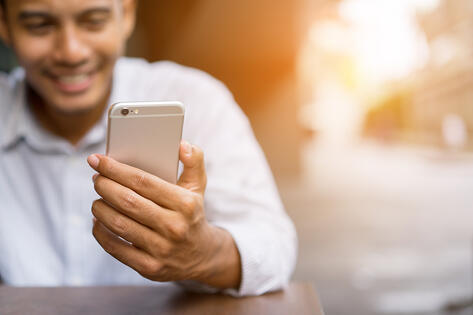

Similar Reads

All Rights Reserved @2025 Skiplino Technologies WLL.