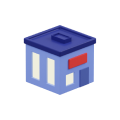Resolve Double-Booking Issues in Medical Scheduling

16 Oct 2025
Introduction
Medical offices deal with a lot every day, from ringing phones and walk-ins to busy providers trying to stay on track. With this much activity, it’s easy to run into scheduling problems—even when a clinic is doing its best. One of the most common and frustrating issues is double-booking. Whether it’s caused by a tech glitch or someone forgetting to update the calendar, double-booking creates confusion and adds pressure on everyone.
That’s where patient scheduling software helps. With real-time updates and centralized systems, clinics can avoid mix-ups and align everyone on one schedule. Fixing double-bookings isn’t just about organization—it’s about improving flow, easing the workload for staff, and giving patients a smoother experience.
Understanding Double-Booking Issues
Double-booking happens when more than one appointment is assigned to the same provider at the same time. It usually isn’t on purpose. Most of the time, it comes from human error or different systems that don’t talk to each other, leading to a messy calendar.
Common reasons for double-booking include:
- Staff using different tools or systems that don’t sync properly
- Online booking platforms not updating in real time
- Manual changes that aren’t reflected everywhere
- Patients rescheduling and the original time slots not being cleared
When these issues occur, it leads to delays, confusion, and upset patients. Some might have to wait much longer than expected, while others might even be turned away. That hurts patient satisfaction and can lead to bad reviews. Staff end up scrambling, and providers are left with back-to-back appointments that wear them down. Over time, these issues affect team morale and patient trust.
Picture a small clinic where the nurse logs appointments in one system while the receptionist writes them on paper. If both add patients to the same time slot, someone is going to get stuck waiting. A few of these instances each week quickly start to pile up and harm the clinic’s reputation.
Fixing this starts with better communication and connected tools. When everyone works from one system that updates instantly, it’s easier to prevent overlap and keep the practice running smoothly.
Key Features Of Patient Scheduling Software
Avoiding double-bookings becomes easier with the right scheduling tools. Good patient scheduling software gives clinics a view of everything in one place—appointments, staff schedules, and patient details. That kind of basic clarity makes a big difference and prevents avoidable mistakes.
Key features to look out for include:
- Automated scheduling with real-time updates so nothing gets missed or double-booked
- Full syncing with Electronic Health Records (EHRs) to reduce errors and keep important info in one place
- Self-service options that let patients book, cancel, or reschedule on their own time
- Text or email reminders sent before appointments to reduce no-shows
By keeping everything linked and updated live, staff no longer have to jump between systems or guess which calendar is accurate. Patients also get more control and fewer headaches, which builds trust and loyalty.
Steps To Implement Patient Scheduling Software
Rolling out a new system in a clinic can feel like a lot, but breaking it down into easy steps helps the process go more smoothly. Whether the clinic is small or working across multiple departments, these basics apply.
Start by reviewing how things are currently done. Are appointments recorded in more than one place? Do staff members spend time fixing overlaps? Understanding these points shows where changes are needed most.
Next, pick the software that best fits those needs. Someone managing a large patient list might want tight integration with EHRs, while smaller clinics might prioritize a user-friendly setup the whole team can learn quickly. Choosing the right option is more about solving problems than chasing fancy features.
Once the system is in place, train the entire team. From front desk to medical staff, everyone should feel confident using the new tool. Walkthrough sessions, practice bookings, and simple training sheets are great places to start.
Don’t forget the patients. Let them know about any changes, especially if they’ll now be booking online or receiving different reminders. A quick announcement at check-in or a follow-up message helps them prepare and gets them on board.
Best Practices For Avoiding Double-Booking
Even with strong software, the small daily habits still make a difference. No system can do it all without human effort and care. Here are some tips that help clinics stay on track:
- Add short buffer times between appointments. Even 10 minutes can reduce stress when things run over.
- Review the calendar at the end of each day. Cleaning it up regularly makes it easier to catch small errors before they grow.
- Use features that block out time for breaks, meetings, or catch-up slots so those gaps don’t accidentally get filled.
- Encourage patients to use the online system whenever possible. It reduces phone traffic and ensures all updates happen in real-time.
When everyone follows the same set of habits and guidelines, it keeps the whole system tight and working better. The result is fewer mix-ups, smoother days, and happier teams.
Enhancing Your Practice with Skiplino’s System
The right software should go beyond bookings and actively help improve how a clinic works. That’s what Skiplino’s patient scheduling system aims to do. It provides real-time updates, error-free scheduling, and tools that give staff and patients better control over appointments.
By syncing all booking sources into one dashboard, staff always know what’s coming and can catch any changes the moment they happen. Built-in reminders stop patients from missing their visits, which keeps the schedule on point. The system also removes the need for duplicate scheduling tools, which lowers the chance of someone booking over someone else’s slot.
Staff spend less time troubleshooting and more time helping patients. Meanwhile, patients enjoy an easier way to book and feel more confident that their appointments are secure.
Enjoy Stress-Free Scheduling
Scheduling issues like double-bookings can sneak up even in well-organized clinics. Tackling the problem starts with recognizing where things get off track and using the right tools to fix them.
Patient scheduling software cuts down on errors, improves team communication, and makes appointment tracking easier. It’s a step-by-step process built on smart habits and supportive systems. The smoother the schedule, the better everyone feels.
Better scheduling leads to less stress for staff and more trust from patients. Whether you’re running a large healthcare group or a single-provider clinic, these tools and practices pay off where it counts—keeping your days efficient and your patients happy.
To effectively manage your clinic’s scheduling challenges and see the benefits of smoother operations, explore our patient scheduling software. Skiplino provides the tools you need to reduce double-bookings and enhance the experience for both staff and patients. Take a step toward a more organized and efficient practice today.
Latest



Similar Reads


All Rights Reserved @2025 Skiplino Technologies WLL.