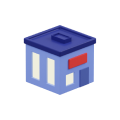How to Improve Customer Experience with An Online Schedule Maker

6 Feb 2023
The internet changed everything. From communication to education to work, many aspects of our society rely upon the modern convenience of being connected online. Businesses in every industry have evolved from brick and mortar to establishments with virtual branches.
Even waiting isn’t the same as it once was before the internet. In the past, queueing up to get serviced meant standing outside for many minutes, or even hours, just to buy staples like bread. Online scheduling has revolutionized the way customers wait and therefore how business is done.At least, that’s the case for some companies. Not every business has made the leap into web scheduling. In fact, many still rely on old-fashioned modes of booking that require customers to jump on phone calls and waste time sitting on hold listening to cringe-worthy music. All of this, just to get an appointment.
Imagine this from your client’s point of view. They want your service as quickly as possible. Forcing them to go through phone calls or long-winded emails is only going to result in a negative customer experience, especially when you could replace all that with a free online scheduler.
An online schedule maker is how you can start improving your customer experience. Read on to learn about the past, present, and future of scheduling, what’s wrong with traditional schedule makers, and how you can use an online scheduler for better customer service and more positive customer experiences.
A Brief History of Schedule Makers
Time management scheduling is nothing new. While many experts speculate about how ancient projects like the pyramids used shift work, it is generally agreed that the concept of shifts developed during the late 1800s, splitting work crews into day and night shifts.
Why was this revolutionary? Before the industrial revolution, agriculture was the main type of labor. Unlike modern work, farming was largely structured based on seasons and the weather instead of standardized, day-to-day work.
With the rise of shifts, the timetable grew in popularity as a way of keeping track of employee hours and pay. The current workday is structured around the timetable that became popularized during that time period.
Time management scheduling practices arose from the rising need to deliver customer service during work hours. For example, calling in to book an appointment at your local bank may not seem like the most convenient way of scheduling, but with technical limitations, at the time it was the easiest way to make sure front desk employees would actually pick up your call.
Customer service is becoming even more customer-centric with the rise of the internet. People have higher expectations for customer service quality, which translates into a need for more efficient, convenient methods to get in touch with your company. Even if you work at the most traditional financial institution, your company is still expected to “stay open” for customers in a way that was never necessary before the internet.
Perhaps you’re struggling with having to remain available to customers throughout the day. Web scheduling might be exactly what you’re looking for.
Is it possible to deliver the kind of convenience customers need without spending exorbitant amounts on staff training, fancy kiosks, or expanding your location? Absolutely. An online scheduling system can do all the heavy lifting for scheduling with none of the crazy costs.
Your customers can schedule their own times to show up and it will make both of your lives easier.
Importance of Allowing Customers to Book Their Own Appointments

From a more traditional point of view, letting customers schedule their own bookings through a scheduler online may seem like bad customer service. Guiding people through the check-in process manually seems like more of a personable experience.
The trade-off here is your customer’s time and energy. Here’s a quick chart to compare the two from your customer’s perspective:
| Manual Scheduling | Online Scheduling | |
| Time | Can take 10-30 minutes | ~5 minutes or less |
| Travel | Requires showing up without knowing when service will happen | Show up only when notified to prepare for an appointment |
| Overall Effort | Needs to be done in a quiet area with no distractions (challenging for parents, busy employees, long shift workers) | Can be done anywhere from a phone/tablet/another device with internet access |
Online scheduling is not inherently bad because it’s automated. In fact, customers may have a more streamlined experience interacting with a standardized free scheduling software compared to talking to employees over the phone.
The importance of allowing customers to book their own appointments lies within the value of convenience and accessibility. No longer will they have to worry about not having the time or quiet space for free online scheduling. Now they can do it whenever and wherever they want, thanks to your free online scheduler.
Tips and Strategies for Scheduling
You can’t streamline your online scheduling without knowing the best practices for scheduling. Here are some of the top tips and strategies for scheduling.
- Prepare agendas
- Offer availability for appointments
- Match employees to customers
- Update your calendar regularly
- Minimize waiting/travel time
1. Prepare Agendas
The most efficient meetings are the ones where everyone is prepared. Equip your employees with guidelines to help them make the most of their meetings. Ask them:
- How will they resolve the customer’s problem?
- Will they need help resolving this issue?
- What do they know about the customer?
- What else do they need to find out about the customer?
Good preparation also requires knowledge of their clientele. If possible, you want to collect basic information about customers before they even visit.
Free online appointment scheduling software can help your representatives gather that information through customized forms.
2. Offer Availability for Appointments
When you can, it makes the most sense to offer up a variety of availability for your customer’s appointment dates. These can be displayed via (listed from least to most convenient for your customers):
- On-site boards/bulletins
- Kiosks or other on-site display screens
- Your website
- A free online schedule maker
Forcing customers to book appointments on-site is inefficient. The more travel time required on their part, the less likely they’ll actually end up scheduling anything with your company. When they can’t motivate themselves to show up to your place, they are less likely to want to visit in the future.
While phone booking is marginally better, it’s nothing compared to the simplicity of implementing a free online schedule maker and allowing your customers to schedule their own appointment.
Displaying your availability online through free booking software means they can access your availability from any device, at no hassle to themselves.
3. Match Employees to Customers

You wouldn’t force someone who turns on a stove for the first time to cook for a party. By that same logic, you should never schedule employees to tend to customers they aren’t qualified enough to help.
When it comes to serving customers, there’s a case to be made for matchmaking. You want the employee with the most suitable expertise and skill level to serve a client.
Let’s say you run a beauty salon. Your customer might be interested in a wax. In that case, you would want to make sure you match your hair removal technician speaks to this customer instead of your nail technician.
When matching employees to customers, consider:
- Employee skill level
- Prior customer history
- Technical specialty
- Customer preference
If your customer has voiced a preference for a specific beauty therapist, you want to make sure to schedule them together. While this is possible through phone bookings, a free online schedule maker makes this a lot easier.
4. Update Your Calendar Regularly
Double-booking is a nightmare for any business with a busy appointment schedule. No matter what type of scheduling method you’re using, make sure to keep it regularly updated and use a consistent process.
If you must update your calendar manually, have a set system in place to make sure everyone follows the same process – this minimized mistakes.
Ideally, your employees should be checking in on each other to ensure their bookings are accurate. Even so, manual booking is easy to mix up and may lead to a few inevitable cases of unhappy customers. Human errors are unavoidable when it comes to staying on top of appointments.
Automation can be a game-changer in these situations. Implementing a free online appointment scheduler means no one on your staff has to manually update the availability on your calendar. Your customers will always have access to an up-to-date calendar.
5. Minimize Waiting/Travel Time
It may be tempting to ask customers to show up ahead of their appointment. Within a reasonable range (10-15 minutes), this is not a bad idea: in fact, it’s the norm at many locations such as the doctor’s office. However, you do want to refrain from keeping them waiting when they actually do show up or forcing them to visit your location for simple administrative tasks.
A queue management system will help you reduce passive time on your customer’s side. Effective free scheduling software can queue them up and notify them when they are approaching their turn for appointments. Instead of idling around, they can run errands, relax, or do whatever they want before their time is called. It’s a great way to save their time while not wasting any of yours.
Different Types of Schedule Makers
So what types of schedule makers exist? Here’s a quick rundown of the categories and how they are defined, plus what kind of functionality they offer.
| Scheduling Done Through | Calendar Documentation | Automatic Updates? | Queue Management? | |
| Traditional Schedule Maker | Phone calls or visits (employee) | Logbook or paper files | No | No |
| Computer-Based Schedule Maker | Email or phone calls (employee, computer-assisted) | Spreadsheet or other form application | No | No |
| Online Schedule Maker | Website or app booking | Online or in-app with online calendar integrations | Yes | Yes |
The most important difference between computer-based scheduling and online scheduling is the lack of automated updates and integration. Computer-based scheduling still relies on old-school methods like data entry after a chain of emails or phone calls instead of customer bookings syncing throughout the network.
Problems with Traditional Schedule Maker

Traditional scheduling has worked for many years but comes with a whole set of avoidable issues that more advanced methods of scheduling your time can circumvent.
Just because it’s the conventionally accepted way to schedule appointments doesn’t mean it doesn’t have flaws. Here are the top four problems with traditional schedulers:
- Time-Consuming
- Lack of Accessibility
- No Personalization
- No Accountability for Improvement
Problem 1: Time-Consuming
Whether you’re dashing out emails or physically picking up the phone to schedule customer appointments, you can remain assured that traditional forms of scheduling are far more time-consuming than online scheduling.
Scheduling by phone takes 10-30 minutes. Scheduling through emails can drag out over the course of days or even fall silent. Neither of these outcomes is positive for your customers who are on-the-go and don’t have the time to play a game of scheduling racquetball over the course of ten emails.
In terms of customer experience, waiting around to schedule an appointment is not a great feeling. The best type of scheduling should be a one-and-done deal, ideally done within minutes or even seconds.
Problem 2: Lack of Accessibility
Traditional scheduling is inaccessible to plenty of people. By providing only the option to book through email or telephone, you may be missing the window for:
- Busy workers. Not everybody has the time to call into your company’s hotline during business hours. People who are on their feet for work or just plain busy will wind up not being able to book at all due to missing out on the window of time you’re open for.
- The socially anxious. Fifteen million Americans have social anxiety. People with social anxiety will find it challenging to pick up the phone and call for an appointment. Opening up alternate options for booking is the only way you’ll be able to land clients who are not open to interacting with a customer service agent.
- Parents (or anyone without a quiet living/working environment). For anyone who lives in a loud home environment (especially new parents), it’s extremely challenging to find a quiet spot to call from.
Customer experiences should be designed for the people with the least accessibility. By opening up new options for appointment booking through methods like web scheduling, you are opening your business up to customers who might not have had the opportunity to frequent you beforehand.
Problem 3: No Personalization
Compared with an online scheduling system, old-fashioned ways of scheduling are worse at capturing and organizing client information. Here are a few ways traditional scheduling fails at personalization, especially in comparison with free online scheduling:
- No employee/customer match. As discussed before, matching employees to customers who are seeking a specific service or skill is a surefire way to improve customer experience.
- Client information profiles are disorganized/limited. Collecting client details with no organized or standardized forms can get messy quickly, especially if they are kept in paper file format.
- Lack of intelligent systemic recommendations. Without smart centralization, customer information is nothing more than data. It requires analysis and feedback from an online scheduler for smart suggestions concerning customer service.
- Slow updates to personal profiles. Offline client information can’t be entered quickly into a database.
Personalization is an aspect of customer experience that makes your clients feel like you actually care about them. With the right kind of personal information and smart systemic recommendations, you won’t be able to achieve seamless personalization.
Problem 4: No Accountability for Improvement
Every company wants to improve customer service over the course of time. Without actual progress tracking, however, it’s almost impossible to actively work on improving the quality of customer service. You need to have an idea of where you’re starting to actually make progress, after all.
To improve upon customer service, you should be tracking the following metrics:
- Response time
- Customer feedback
- Satisfaction rates
- Wait time
Throughout the world, 54% of consumers claim they have higher customer service demands than they did a year ago. That percentage is only going to rise.
Of course, technology can only make up for so much if you don’t have great customer service representatives. But intelligent responses to metrics will help turn good into great when it comes to customer service.
Solutions Provided by Online Schedule Builder

An online schedule maker will provide the solution to all the issues with traditional schedule making. Here’s how simple free scheduling software can help you resolve your customer service queries.
- Save Time
- Improve Accessibility
- Personalize Customer Experience
- Improve Appearance Rates
Solution 1: Save Time
The best kind of scheduling is done within minutes. An online scheduler can help you achieve that.
How can customers book an appointment quickly? It only takes a few steps with free online appointment scheduling:
- Visit the website/social media and access a booking calendar
- Select an available date and time
- Fill out any informational fields
And just like that, your customer is done! All they need to do is wait for reminder texts or emails for their upcoming appointment, and they’ll be ready to show up. It’s simple and easy compared to traditional scheduling, with none of the wasted time on unnecessary communications.
Solution 2: Improve Accessibility
Free scheduling software has the potential to improve access for everyone. Unlike traditional scheduling, which forces customers to conform to your business’s standard of operations, an online scheduler is accessible to customers from any internet-connected device.
A few additional tips on helping your customer find you wherever they are:
- Integrate your booking portal into your website/social media. Including a link to book a meeting helps prospective clients schedule an appointment from anywhere.
- Time zone integration. Offer remote services? Find a free online scheduler that offers time zone syncing so you don’t have to worry about errors on your watch.
- Make the booking process mobile-friendly. Worried about appealing to clients who are particularly young or just busy? Confirm that your free online scheduling works through mobile phone.
57% of users would not recommend a business with a poorly designed mobile site. You don’t have to pivot your whole business to mobile, but you do have to account for the customers who will want to access your appointment booking services through their phones.
Time isn’t just money for your business. The modern customer is busier than ever. They’ll appreciate it if you can help them save time through increasingly accessible appointment booking.
Solution 3: Personalize Customer Service
A quality online scheduling system will deliver personalized recommendations for customers based on the information you include. This might be:
- Prior history
- Demographics
- Customer preference
Tracking your customer experience metrics does more than just help you deliver great care for each customer. It will also be an invaluable tool for improving your long-term customer service strategy thanks to high-level insights. With an automated presentation of your customers’ behavior, attendance, and feedback, you can make data-driven decisions to take your business further.
Solution 4: Improve Appearance Rates
No business owner wants to spend time scheduling an appointment, only for your customer to never show up. Free booking software can cut out this issue by:
- Cutting down the time spent on scheduling in the first place
- Reduce no-shows through text/email appointment reminders
Automated appointment alerts are integral when it comes to improving the chances of your customers actually showing up. Pre-appointment text reminders are capable of cutting down no-show rates by almost 20%.
By improving attendance and keeping your appointment book full, business owners can maximize revenue while ensuring that customers gain a more intuitive, responsive, and personalized experience.
Manually calling appointment reminders and wait-lists can take hours for an experienced receptionist. Automated appointment reminders also allow administrative staff to dedicate more time to serving customers and completing other important tasks.
Try an Online Schedule Maker for Free

Ultimately, scheduling your time with an online schedule maker is more than worth it. Your time is valuable, and you never want to waste it on scheduling appointments when you can do so automatically.
If you are interested in trying out a great online scheduler, you can check out a seven-day free trial for Skiplino Appointments here. It’s exactly the kind of intelligent, simple online scheduling system that can boost your productivity and customer experience instantly.
Investing in a great online scheduler will help you uncover a much better customer experience for your clients, save time and effort on behalf of your own employees, and start collecting the kind of metrics that will help you grow your business in the long term.
Latest

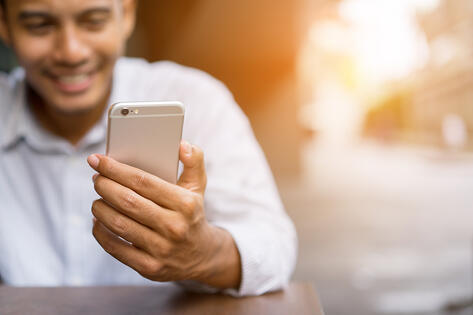

Similar Reads


All Rights Reserved @2025 Skiplino Technologies WLL.