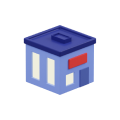6 Questions You Should Be Asking When Choosing A Meeting Scheduler

6 Feb 2023
For any business, scheduling meetings is crucial. It’s also boring.
Booking appointments and meetings take up far too much time in the average employee’s day.
It doesn’t matter if you work in administration, management, or anywhere in between, meeting scheduling probably occupies a good portion of the time you spend on emails and phone calls.
American businesses alone hold 36 to 56 million meetings each day. Imagine how much time is spent on scheduling those meetings!
If you’re reading this article, you’re most likely starting to consider a better alternative to manually planning out meetings – and you’ve come to the right place.
Booking appointments through prolonged, awkward phone calls doesn’t have to be the future of your business. A meeting scheduler could be the key to cutting down your time investment and ramping up productivity.
Interested in learning more? Let’s unpack what scheduling tools are at your disposal, why meeting scheduler apps are the optimal way for you to schedule meetings, and how you can pick the right one for your company.
Types of Meeting Schedulers
When it comes to scheduling meetings, you have plenty of options. The real question – is which one is the most effective and will work best for you?
- Traditional/Manual
- Over the Phone
- Email Scheduling
- Meeting Scheduling Software
1. Traditional/Manual
Manual scheduling is as traditional as it gets. You’re booking meetings in-person, noting calendar updates down with paper and pen, relying on either an administrative assistant or your own memory to keep track of your dates and times.
Clearly, this is not the most efficient way to book meetings. Traditional scheduling means:
- Slower booking. Relying on face-to-face communication slows the whole process down. You won’t be able to actually confirm meetings until you can talk to whoever you’re meeting with.
- No organization. Pen and paper calendars don’t make for the best structure. Agreeing to meet on a certain day is fine, but you’ll have trouble keeping track of meetings for future records without organized documentation.
- Difficulty scheduling with multiple people. You’ll need to reach out to each person involved in the meeting, make sure they’re available, and then confirm that the meeting is happening. The more people meeting, the more challenging this will be.
- No flexibility. Want to update when or where you’re meeting? You’ll have to go through and duly notify everyone about the updates before the time arrives.
At this point, very few workplaces still use manual scheduling to book meetings. It’s a logistical headache for everyone involved and doesn’t make for consistent documentation for businesses that need to keep track of hours.
Although scheduling a meeting through verbal agreement may work for a casual meet and greet, more modern ways of booking appointments are far more efficient for basically any business.
2. Over the Phone

Over the phone scheduling is common for organizations like medical providers, government agencies, and other office environments. Typically speaking, there’s an administrative assistant who updates calendars after scheduling time over the phone.
Compared to in-person scheduling, this might seem far more efficient. Even so, scheduling meetings over the phone still comes with its own problems.
| Pros | Cons | |
| Over the Phone Scheduling | Personal, adds a human touch | Time-consuming |
| Easily accessible through phone | Calendar updates not automated | |
| No need for internet access | Human errors |
With the progression of technology, scheduling calls over the phone is starting to look increasingly antiquated, especially for people within younger generations. 61% of Gen Z consumers prefer to schedule appointments online instead of over the phone. Taking time away from their lives just to book a meeting is a time commitment many younger people aren’t willing to make.
Scheduling meetings over the phone is a good option to have at a workplace. At the end of the day, however, it’s not the most efficient method of scheduling from a business point of view.
3. Email Scheduling
Planning meetings over email is probably the most common method of scheduling nowadays. Communicating online is far faster than calling or scheduling a meeting in person. Despite this, email scheduling has its own shortcomings.
- Disorganization. It’s all too easy for documents, agendas, and other information to get lost in a long trail of emails.
- Back-and-forth communication. Online conversations require more time to actually plan due to the constant textual volleyball of consulting your calendar while trying to pencil in the right date.
- Waiting. If one person doesn’t check their email in time then the scheduling process will grind to a halt and you might miss the window for the meeting.
Scheduling a meeting over email is not as easy as it may seem. Although it’s more flexible than more verbal methods of scheduling, it still requires a great deal of coordination between a group to actually agree on a time for the meeting.
Ultimately, human scheduling is always going to cause business problems due to the sheer amount of planning and communication required. So what are your other options?
4. Meeting Scheduling Software

Meeting scheduling apps help you book meetings without the incessant communication of the past. Instead, you simply click a link or access an online portal and schedule your meeting directly through a simple-to-understand calendar display.
What are a few advantages of meeting scheduling apps compared to traditional tools?
- Simplicity. No more endless chains of emails, no more waiting or miscommunications.
- Flexible rescheduling or cancellation. Stuck on the subway too long to make your morning meeting? Simply open the scheduling app and reschedule with a few taps. The other person will be notified immediately, no further action required on their side.
- Time-saving. This should be fairly self-explanatory. No more time spent scouring through your calendar, trying to find a blank spot that’s convenient for you.
Automatic scheduling through a scheduler application is how you can jump-start work efficiency and get booked within a few clicks. Read on to find out more about meeting scheduling apps.
Questions To Ask When Picking a Meeting Scheduler
Want to invest in a scheduler application but don’t know where to start? Here are six basic questions you should ask when sorting through your options online to help you decide which is the best for you.
- What’s your budget?
- Is it integration-friendly?
- Which functions do you need most?
- Is the user experience intuitive?
- Do they offer great customer support?
- How will it help me grow my business?
Question 1: What’s Your Budget?
First things first, you need to know how much you’re willing to spend on a meeting scheduler.
Allocating a lot of money towards high-tech scheduling tools might sound appealing, but the reality is that companies need to find a tool that’s both effective and affordable.
Further considerations when thinking about the budget:
- How will automated scheduling boost your profitability? Think about a meeting scheduling app as an investment for your company. Spending more on a more effective tool upfront may help you increase revenue in the long run.
- What’s a reasonable price for what you’re looking for? Average costs vary when it comes to scheduling tools. More important is knowing how much you’ll spend on software with features essential to you.
- Is your budget flexible? Maybe you’re undecided just how much you’re willing to spend. You might encounter the perfect scheduler app and decide it’s worth raising your budget. Or perhaps your budget is more rigid and you want affordability over bells and whistles. The choice is yours.
Do some research on reasonable pricing for a meeting scheduling software and you’ll be able to establish a reasonable range for your budget. Knowing how much you’re willing to spend will guide your decision.
Question 2: Is It Integration-Friendly?

Every company has a suite of tools they’re already using, whether it’s your email service or a CRM (customer relationship management) tool for contacts.
Integration may not be at the top of your mind when picking out a scheduling tool. But nobody wants to pick out a seemingly perfect meeting scheduler before realizing it doesn’t integrate with their email.
Consider whether or not your meeting scheduler app of choice will integrate with your:
- Email provider
- Billing and invoicing
- Email marketing platforms
- Accounting software
- Pre-existing calendars
Depending on what your customers or clients use, you may also want to think about being able to integrate with the most popular platforms or services.
Question 3: What Functions Do You Need Most?
Every business has different needs. Before you go scrolling through pages’ worth of online reviews, just remember that even the best-reviewed scheduling application won’t be able to fit your needs if it doesn’t have the right kind of functionality.
Knowing what you need before you pull out your wallet is how you’ll find the best solution for you.
Not sure what kind of functionality you can get from meeting scheduler apps? Here are the most common features you might find:
- Online payment processing
- Reporting and analytics
- Website analysis and improvement
- Real-time dashboard
- Client information portal
- Conversion tracking
- Filtering options
- Flexible scheduling/shift swapping
Your location, business model, industry, and more may determine what kind of features are most useful for you.
Question 4: Is The User Experience Intuitive?
What do you get when you pair the best functionality in the world with a terrible interface? A terrible scheduler application. Great functionality can’t redeem poor design.
The last thing you want is your employees to get lost in a poorly designed calendar interface or to pay for analytics and reporting you can barely read.
That’s why it’s important to try out a free trial for your meeting scheduling software. Experimenting with a tool lets you see the user experience firsthand. When possible, you should also encourage employees to test out a meeting scheduler before committing to it. You want your organization to be comfortable with a tool before introducing it externally.
B2C companies should be even more concerned about improving user experience. 88% of customers won’t return to a website after a bad user interface experience.
So do yourself a favor and find a meeting scheduling app with a simple, sleek design. Your future self will thank you for it.
Question 5: Do They Offer Great Customer Support?

Figuring out how to use new technology is tough. If you have no experience scheduling meetings through online solutions, you’ll need help finding your footing with a new tool.
Before you take the plunge and invest in a meeting scheduling app, you need to know whether or not the people who made the product have a robust customer support program.
- Do they respond to queries quickly?
- Is there an online customer forum/database for you to answer your own questions?
- Are customer support agents willing to jump on support calls to resolve your issues?
- Do they have thorough online guides for new users?
- Is their customer support friendly and supportive?
Looking up online reviews is a great way to get a sense of whether your scheduling software company is ready to help or will leave you hanging at crucial moments.
Question 6: How Will It Help Me Grow My Business?
Spending less time on scheduling means your employees can spend more time on areas like:
- Business development
- Marketing
- Operations
- Administration
- Finances
Basically, your workers will finally have time to do their job functions without wasting time on scheduling.
The right meeting scheduler app will help you save time. Healthcare providers who adapted a digital scheduling tool reported saving 10 hours per week. Think about how much your company could save from automating your scheduling.
The different functionality mentioned above can play a big role in supporting your company’s growth. See the chart below for how scheduling meetings via a meeting scheduler may help boost your business.
| Manual Scheduling | Automatic Scheduling | |
| Analytics and Reporting | Manual metrics tracking | Automatically generated report on current performance, highlighting areas for potential improvement |
| Online Payment | Needs to be set up with each individual payment processor | Integrates into the website/calendar |
| Direct Booking | Can take 30 to 60 minutes cumulatively | Takes 1-5 minutes |
| Client Information Tracking | No centralized place for notes on clients | Customer relationship management centralizes information on clients |
Scheduling a meeting doesn’t have to be frustrating. Online booking or virtual branch software can simplify the way you schedule meetings, increasing productivity and reducing time wasted.
Hopefully, these questions will guide your experience by picking out the optimal online calendar. There’s no single perfect tool for scheduling meetings, but with some research, you’ll be able to find the best option for your requirements.
Frequently Asked Questions About Meeting Scheduler
Why is meeting scheduling software better than manual scheduling?
Online scheduling allows colleagues, clients, and customers to book their own appointments on your calendar. You’re cutting out the middleman so you can directly compare calendars without wasting additional time on frustrating communications.
How much does a meeting scheduler cost?
On average, a meeting scheduler will cost you anywhere from nothing to $300+/month. Pricing is an important part of making the decision on what solution to spend on, but you also need to keep in mind the functionality and amount of users allowed on a specific platform. Free solutions are generally limited in scope, while paid solutions offer a wider range of functionality alongside a better user experience for more users.
Can you deliver great customer service through a meeting scheduling app?
Short answer: yes.
Long answer: You might be worried that removing human interaction may create a less personal experience, especially for external-facing scheduling (e.g. planning meetings with clients or customers). Customers, however, prefer convenience above all. If they’ve already discovered your business online, it’s more intuitive for them to book through your website instead of forcing them to call ahead for an appointment.
Non-appointment based businesses will also benefit from a meeting scheduler. Sending business partners directly to a portal where they can compare availability before scheduling a meeting will only help you communicate and close deals faster.
How to set up a meeting scheduler?
- Outline your game plan. How do you envision using your scheduling software? Which employees will have access and which won’t? Will you promote your new way of scheduling to old clients? This is the stage where you decide how to set up your new tool.
- Understand the functionality. Even after picking out the right tool for you and your company, you still need to devote time to understanding how it works, especially if you’re the decision-maker on this.
- Integrate pre-existing tools. Make sure everything in your software ecosystem works together. Your emails, marketing and sales suite, and whatever other tools you use should be synced up with your meeting scheduler app.
- Troubleshoot for your employees. Test the new software internally with employees and answer all their questions before actually integrating it into your client-facing experiences.
- Stay vigilant. Think your work is done after you’re finished integrating your new scheduling solution? You should still be monitoring your usage of your meeting scheduler to see how efficient it is, how well it’s working for you, and if there are better methods of usage.
What’s the best meeting scheduler in the market?
Skiplino is one of the best scheduling tools in the market. It’s a cloud-based, secure meeting scheduling app that’s integration-friendly, enabling online payment, and smart performance tracking to improve your business performance.
Next Steps — Try A Meeting Scheduler

Scheduling a meeting shouldn’t be challenging, nor should finding the right tool to streamline that process. Do your research, find what you want, and you’ll be scheduling faster in no time.
Want to try out a customer feedback-based meeting scheduling software that’s specifically designed to streamline your operations? Skiplino is the solution to your dreams. Check it out here.
Latest

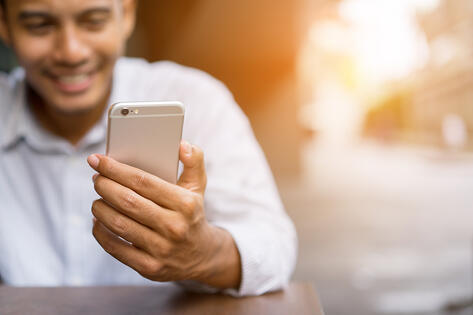

Similar Reads


All Rights Reserved @2025 Skiplino Technologies WLL.